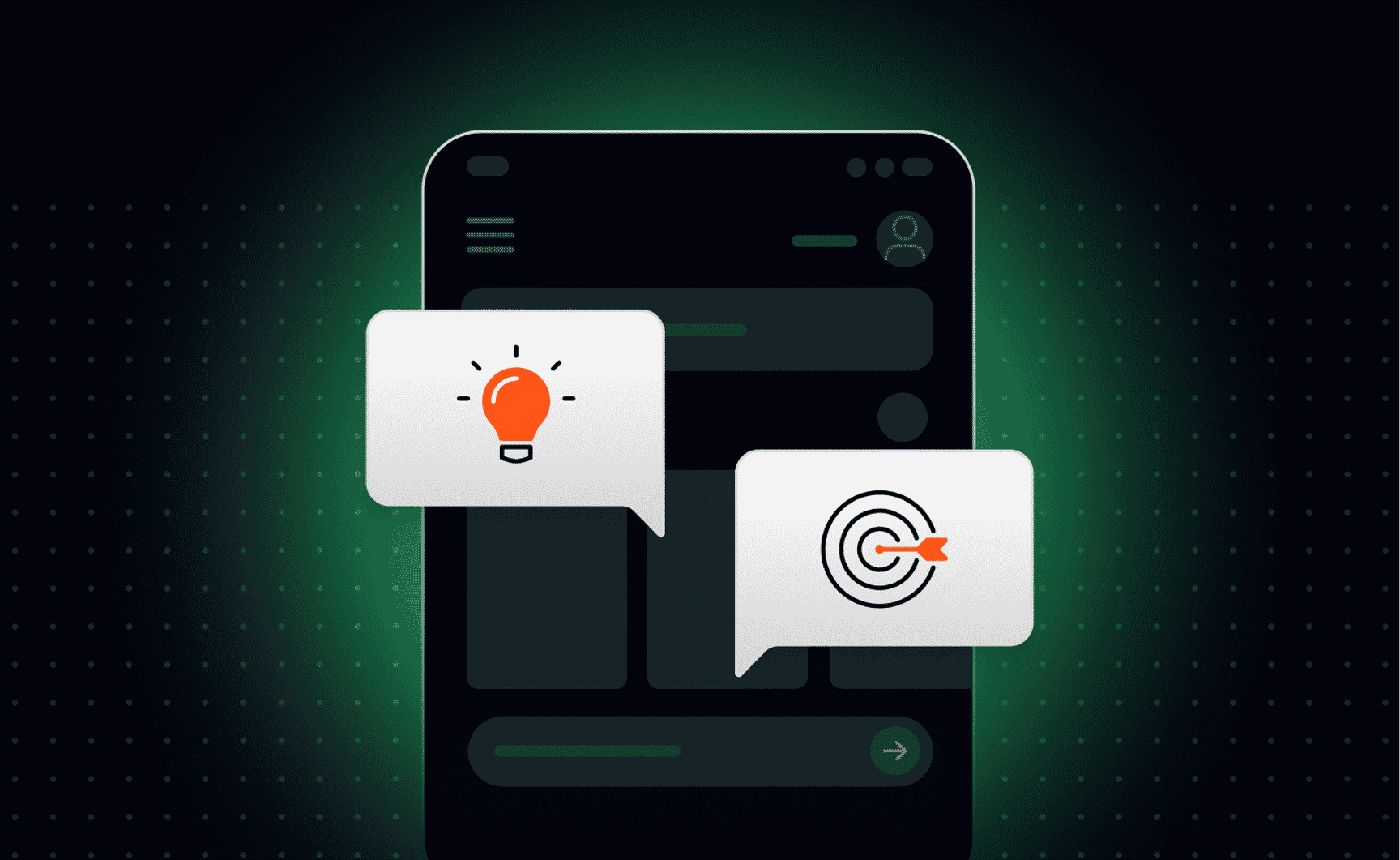Spring 2025 Update: We've recently launched Ably Chat, a new product that significantly simplifies building chat experiences on the Ably platform. Ably Chat enables the implementation of delightful messaging experiences within your app and user engagement is enhanced with effective in-app messaging strategies. Explore how you can build engaging chat experiences faster and easier. Learn more about Ably Chat →
Increased customer expectations are fueling the need for companies to adopt an omnichannel communication strategy. Research by Google shows 68% of consumers value convenience of communication highly, which is backed by a HubSpot study where people cite 13 separate channels through which they want to communicate with businesses, including live chat and social media.
In-app messaging can deliver on the consumer desire for communication convenience, while driving retention, improving brand visibility, and enabling companies to control the end to end customer communication experience.
Here we’ll look at why in-app messaging is important, how you can use in-app messaging most effectively, and examples of in-app messaging in practice.
What is in-app messaging, and why is it important?
In-app messaging embeds chat, notifications, video, and other forms of communication directly inside a mobile or web application. The most obvious version of that is in-app live-chat where users connect with each other or with customer support. But it can also take other forms, such as pop-up help messages, white-glove onboarding support for high value customers, and special offers to help retention.
Whichever form it takes, in-app messaging plays a crucial role in:
- Responding to context: Embedding messaging in the flow of the app lets you tailor messages to the user’s context. That’s ideal for delivering timely upsell offers and responding appropriately to help requests, for example.
- Delivering a consistent brand experience: Messaging delivered through third-party channels is at the mercy of that platform’s brand experience and their own business goals, such as advertising paid for by your competitors. In-app messaging puts control of the messaging and overall experience in your hands.
- Improving retention: Address the causes of churn directly where they happen, such as providing tailored onboarding help messages, offering upgrades when a user hits the limits of their current plan, or connecting people to live support when they appear to be struggling.
- Expanding the reach of your messages: In-app messages reach your users at the moment they engage with your app, thereby making it harder for them to accidentally miss or intentionally avoid communication.
- Increasing engagement: More interactivity in your app will increase engagement, whether it’s by re-engaging people by gamifying their progress, bringing them together with other users, or using prompts to help them take advantage of underused functionality.
- Innovation: Owning the in-app experience lets you break out beyond the confines of third-party channels. For example, A/B testing new techniques or different messaging can help you prove which methods are most effective at realizing your strategic goals.
- Reducing delivery costs: When you own the channel, there’s no additional fee to pay for message delivery.
How does in-app messaging differ from push notifications?
Both in-app messaging and push notifications allow you to connect directly with app users but they each tackle the job in a different way. So, it’s worthwhile drawing the distinction between the two.
Let’s start with the delivery mechanism. Push notifications use the operating system’s native notifications to create an alert. On a mobile device that might mean triggering a vibration and a ringtone, along with a pop-up message on the device’s screen. On desktops and laptops, push notifications use the web browser’s ability to trigger taskbar notifications to achieve a similar effect.
In-app messages, on the other hand, exist within the app itself rather than at the operating system or browser level.
But they’re also different in when and how they connect with users:
- Push notifications: These draw a person’s attention whether they’re using the app or not. That makes them ideal to alert a user to a time sensitive message or to draw someone back into your app. Push notifications are one-way only, meaning users can’t reply or send their own.
- In-app messages: To receive an in-app message, a user must already be using the app. That suits them to context sensitive messages and to two way communication.
Use them together and push notification can alert your users to in-app messages, which in turn allow you to deliver a richer experience.
What are the different use cases for in-app messaging?
We touched earlier on some of the benefits that in-app messaging can bring to your communication strategy. They’re ideal for increasing engagement and retention, for example.
Let’s take a closer look by examining five ways that organizations are using in-app messaging at various stages of the customer journey.

1. Customer support
Management consultancy McKinsey predicts that customers will increasingly expect hyper-personalized customer service over the coming years. Delivering customer support through in-app messaging enables companies to use the data they have from app metrics to deliver service tailored to each person’s unique customer journey. Specifically, that includes:
- Providing customer support agents with details on what the user was doing when they initiated the chat, thereby increasing their awareness of the user’s context.
- Retaining ownership of the conversation and the channel, rather than handing off to third-party messaging apps.
- Fielding initial requests using a virtual assistant and then seamlessly passing to human agents where necessary.
In-app messaging has seen particularly strong take-up in the banking sector. Google found that 60% of US consumers prefer to use their bank’s app rather than their website. Research by Insider Intelligence shows that 97% of millennials use mobile banking. Embedding customer service in the app is a logical extension of the functionality most mobile banking apps already offer.
In 2018, UK digital bank Monzo introduced secure in-app messaging as the primary method for customer support. This was part of the bank’s strategy of winning customers from incumbent banks by innovating in customer experience. In-app messaging enables Monzo’s customers to contact the bank any time of day, rather than waiting on hold in a telephone queue. The bank’s investors credit this as one reason why Monzo ended 2021 with revenues at twice their pre-pandemic levels.
2. Multi-sided marketplace
Casey Winters, who helped build food ordering and delivery platform GrubHub’s two-sided marketplace, argues that connecting buyers and sellers directly is the first stage of creating a multi-sided marketplace. That connection enables the network effects that make the marketplace function and in-app chat helps the marketplace to capture value from those connections by:
- Preventing off-platform transactions: Enabling easy communication within the app between buyers and sellers prevents the need for them to communicate off-platform and potentially circumvent revenue collection.
- Providing a record in the event of disputes or illegal activity: Not every buyer or seller approaches transactions honestly. In-app messaging logs offer evidence when something goes wrong.
- Enabling trust: When buyers and sellers can communicate openly they’re more likely to build trust both in the other party and the platform. Online short-term rentals marketplace Airbnb uses in-app messaging to connect property owners with holidaymakers and other people using their service to book stays. Perhaps surprisingly, Airbnb reports that messaging is the app’s most used feature with 70% of property owner messages sent from within the app.
3. User onboarding
Someone downloading your app can seem like a victory but it’s where the hardest work begins. On average, people will delete an app around six days after last using it. One in two apps don’t even make it past the 30 day mark.
Product onboarding specialists talk of the “Aha!” moment. This is the point when the essential value of a product becomes clear. The longer it takes someone to reach that turning, the more likely they are to churn.
Using in-app messaging to present timely tips through text, images, and video can reduce the time to first value by smoothing the learning journey. Not only are the messages delivered in the place and at the very moment that the user needs them but they’re also far more likely to be read than other methods. Research shows that in-app messaging has a 75% engagement rate vs a typical open rate of less than 2% for email.
Slack offers a great example of how in-app messaging can support the onboarding flow. A friendly chatbot, Slackbot, greets new users and takes them through the steps they need to get started. For example, rather than asking people to fill out their name in a web form, Slackbot asks the user what their name is as part of the chat.
4. Encourage social sharing
Happy app users sharing their experience can be one of the most effective ways to grow a user base. Research by SurveyMonkey shows that 65% of US consumers are more likely to purchase a product if a friend or family member has recommended it.
Many apps have moments where users achieve something that makes them feel a sense of accomplishment. That might be leveling up in a game or learning something new.
Language learning app Duolingo helps people celebrate learning achievements with their social networks. At certain points along the learning journey, such as completing one lesson every day for a year, Duolingo uses in-app messaging to offer the user personalized badges that they can then easily share with others. As an extra reward for sharing, Duolingo also grants the learner gems that act as a virtual currency and can be used to buy a variety of power-ups in the app’s web shop.
5. Cross-selling and upselling
Selling to your existing app users both generates additional revenue and reduces sales and marketing costs. Research by HubSpot shows that sales professionals drive 30% of their revenue from cross-selling and upselling.
In-app messages enable you to contact someone precisely when they have hit the limitations of their current plan or free trial and, so, are more likely to upgrade.
For users of Spotify’s free plan, not every song is skippable. Instead, free users can skip only six tracks at a time. When someone hits their skip limit, Spotify opens an in-app message informing them that they can get unlimited skips by upgrading to a paid plan.
How do you develop a strategy for in-app messaging?
As we’ve seen, in-app messaging can help you to reach, engage with, and retain app users. Here’s how to build an in-app messaging strategy for your product.

- Define the outcomes you need to achieve: In-app messaging is just a tool. It becomes powerful once it is tied into the specific strategic goals you need to achieve. Start by identifying the weak points in your current strategy, such as high user attrition (or churn) or poor conversion from free to paid plans, and then set goals for how to improve. For example, if your app has a steep learning curve that results in new users uninstalling it, set a realistic goal for how in-app messaging during onboarding could improve retention.
- Select the personas you can impact the most: Focus your in-app messaging efforts on the segments of app users that you can have the greatest impact on. You might base this on elements such as their potential lifetime value, the ease with which you expect to be able to influence them, or how well aligned their current issues are with in-app messaging as a solution.
- Identify inflection points in the customer journey: For each of the personas you select, find those points where they abandon the app, achieve something, hit a limit, or otherwise reach a potential turning point. You can then use that as the basis for an in-app messaging content plan.
- Create content and timing to address each customer journey: Once you know what problems you’re solving, for whom, and at which points in the customer journey, you can decide on the format, timing, and content to use in your in-app messaging.
- Measure the impact and iterate: Identify the metrics that will help you track progress against your goals. You can then try different approaches, such as offering short videos during onboarding vs text help, and then find which works best through A/B testing. Similarly, you can measure how in-app messaging performs versus other forms of communication, such as email. Once you have evidence for what works and what doesn’t, you can adjust your approach accordingly.
In-app messaging best practices to keep in mind
For all the benefits of in-app messaging, there’s room to get it wrong. For example, many apps use in-app messaging to ask if the user is happy with the product. Get the timing wrong and you might cause more irritation by getting in the way. Research by survey specialists Qualtrix suggests that you should limit asking people for feedback to avoid annoyance and possible churn.
Here are some best practices to bear in mind when planning your in-app messaging strategy:
- Treat messaging like a credit/debit account: On balance, your messages must deliver value to your end users. It’s fine to send a message asking for an app review, for example, but only do that once you’ve earned the right. You can think of messaging like a bank account: it’s fine to make a reputational withdrawal now and then but, on the whole, you need to be building credit.
- Use context to deliver a better service: Use the context you have from the user’s app state and other data sources, such as your CRM, to offer custom messages. For example, if a user uses in-app messaging to ask for support, provide screenshots and other metrics to the customer service agent, so long as the user consents.
- Focus on reliability: You need to ensure that the underlying platform delivering your messages is robust and fast. Where timing matters, such as a two-way conversation or context sensitive help, leaving people waiting for a response reduces trust and could block them from making use of the app. HubSpot research shows that 90% of consumers expect an immediate response to customer service queries.
- Go beyond text: Text based messaging is just the beginning. Sending a user a short video during onboarding could be more impactful than communicating the same message using several paragraphs of text.
Technical requirements for successful in-app messaging
Alongside building your in-app messaging strategy, you’ll need the technical infrastructure to deliver your in-app messages. While the way your app users engage with in-app messaging will depend on your specific needs, there are common technological requirements for all in-app messaging systems, including:
- Low latency: Timeliness is essential to certain types of messages. For example, when connecting buyers and sellers in a live auction app, delays in delivering messages could result in a buyer’s question going unanswered and them missing out on a purchase.
- Reliability: When customers rely on your in-app messaging for support or to conduct business with each other, it becomes a core part of your app’s experience. As such, messaging downtime is effectively downtime for your entire app.
- Scalability: As your app’s audience grows, so does the complexity of delivering in-app messages. Adding more capacity to the underlying infrastructure eventually means spreading the workload across multiple servers. Keeping each of them in sync is a non-trivial problem requiring sophisticated engineering.
- Easy integration: Whether you target iOS and Android directly or you use a cross-platform tool such as React Native, the tooling you use to support in-app messaging needs to integrate seamlessly with your existing tech stack. It’s the same if you’re building primarily for the web through React, Angular, Vue.js, or similar frameworks.
- Flexibility: The platform you choose should give you the tools you need without imposing restrictions on the specifics of your implementation.
- Ability to deliver rich messaging: Similarly, make sure that the technology you choose can handle any type of message, including realtime video and audio.
Delivering on the technical requirements outlined is dependent on you having a robust realtime infrastructure. Building and maintaining your own realtime infrastructure takes specialist expertise, as well as significant financial investment. That’s why many companies are using realtime Platform as a Service (PaaS) offerings, instead. With a realtime PaaS you can build exactly the in-app messaging implementation that meets your strategic needs while entrusting the low level underpinnings to an expert team.
Start delivering in-app messages with Ably
Here at Ably, we provide a realtime PaaS that powers in-app chat for HubSpot customers, multi-person conversations on the Guild community platform, and live experiences through the Mentimeter audience engagement platform. Those companies and many more trust Ably because our realtime PaaS offers:
- Predictable performance: A low-latency and high-throughout global edge network, with median latencies of <65ms.
- Guaranteed ordering and delivery: Messages are delivered in order and exactly once, even after disconnections.
- Fault tolerant infrastructure: Redundancy at regional and global levels with 99.999% uptime SLAs.
- High scalability and availability: Built and battle-tested to handle millions of concurrent connections at effortless scale.
- Optimized build times and costs: Deployments typically see a 21x lower cost and upwards of $1M saved in the first year.
Try Ably’s realtime PaaS and see how well it integrates with your existing tech stack and other services by signing up for a free developer account.